If you use the EliteAI features Fallback, SmartExtend or SmartMatch, EilteAI may show products that you have not explicitly set in your upsell flows.
Most stores don't need to exclude products, but here are a few reasons you might want to exclude products. These are often related to the usage of other apps, e.g. wholesale apps.
B2B-only products
Bundles that the customer needs to first configure through a bundle app
Products that handle customizations
EliteCart automatically excludes:
products you have selected as 1-Click Addons.
products that are not available (e.g. sold out, in draft or archived, not published to online store channel...)
products that are already in the customer's cart.
If you wish to exclude additional products from being suggested as upsells by EliteAI, you can do so by adding a specific tag to those products. Here's how:
In your Shopify admin, go to Products and select the product you want to exclude from EliteAI upsell recommendations.
In the Tags area, add the tag _elite_ai_exclude.
Save the product.
If you wish to use your own tags, e.g. because you already have a "b2b" tag assigned to those products you wish to exclude, you can add those in the EliteAI settings:
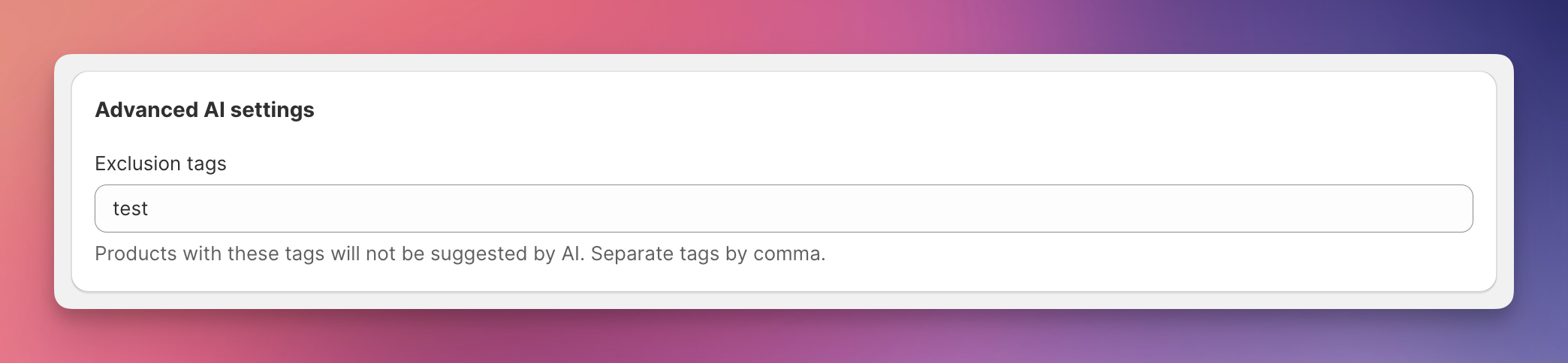
By adding the _elite_ai_exclude or any of your defined tags to a product, you are instructing EliteAI to never suggest that product as an upsell, regardless of the items in the customer's cart.
Another option to hide products from ever showing us upsells is to use a custom metafield. You can read more about in this article:
Advanced: Hiding Upsell Products Using Metafields
Optionally hide products via metafields