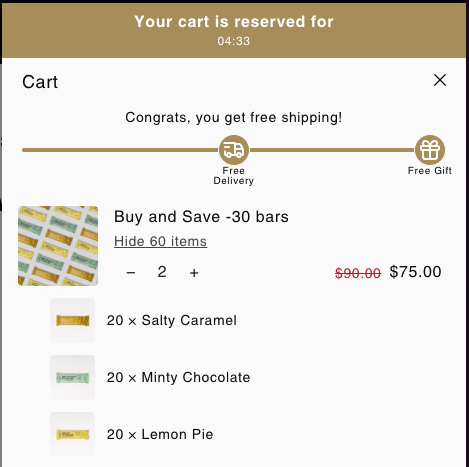Generally speaking, most apps should not interfere with EliteCart. But some categories can prove tricky or require certain steps to be taken by us or the other app.
Unfortunately from a technical perspective there is no way to activate compatibility from our end. Only the bundle app can do this, since they first generate the bundle and then either open a cart or forward to the /cart page.
We recommend that you contact your bundle app's support team and ask them to use the following function instead of opening the normal theme cart:
window.EliteCart.openDrawerWithDataRefresh() The screenshot below shows how a bundle looks in EliteCart. It can be expanded and collapsed using the hide 60 items button, keeping the cart clean by default, but allowing the customer to see the contents of the bundle if required.