Market scheduling allows you to show add-ons (Addon 1 and Addon 2) only in specific countries, hiding them from certain markets. This is particularly useful for insurance products, gift wrapping, or other services that may create complications with international shipping and customs; but many other use-cases exist.
EliteCart has supported market scheduling for rewards and banners for some time. This feature extends that capability to add-ons, giving you complete control over market-specific addon visibility.
Set visibility in Shopify Markets | Set addon visibility in EliteCart | |
Guaranteed in checkout, even if customer changes their market during checkout | yes | no |
Specificity | can be set for each Shopify market | can be set for each country |
Requires EliteCart Professional plan | no | yes |
Where to find the setting | Shopify Admin => Products => Publishing => Manage | EliteCart app => Cart Designer => Addons |
Shipping insurance, product protection, and extended warranties are classified as services in many jurisdictions. When selling internationally, these service-based add-ons can create complications:
Customs and Duties: Service fees may be treated differently than physical products, triggering unexpected import taxes or customs holds
Regulatory Compliance: Insurance regulations vary significantly by country. Some markets may prohibit or restrict certain types of coverage
Merchant Liability: Offering insurance in countries where you're not licensed or compliant can create legal exposure
Example: A US-based store sells worldwide and offers shipping insurance as an add-on. They want to show insurance to US, Canada, and EU customers, but exclude it from other markets where service fees complicate customs clearance or where insurance regulations differ.
Gift Wrapping: Exclude from markets with high customs scrutiny where extra packaging creates issues
Express Processing: Only offer in markets where you have reliable fulfillment partners
Branded Accessories: Show premium add-ons only in high-value markets
Plan Requirement: Professional plan required.
Navigate to Add-on Settings
Go to Cart Design in your EliteCart admin
Choose Addons in the left-hand navigation
Choose Addon 1 or Addon 2
Scroll to the "Advanced" section
Open Market Settings
Click "Shopify Markets settings" button
If you see "[Plan upgrade required]", you'll need to upgrade your EliteCart plan
Configure Country Visibility
Show Everywhere: Leave the country field empty (default behavior)
Show in Specific Markets: Type to search and select country codes
Countries are identified by ISO 2-letter codes (US, CA, GB, etc.)
Save Your Settings
Changes take effect immediately after saving
The add-on will now respect market visibility rules
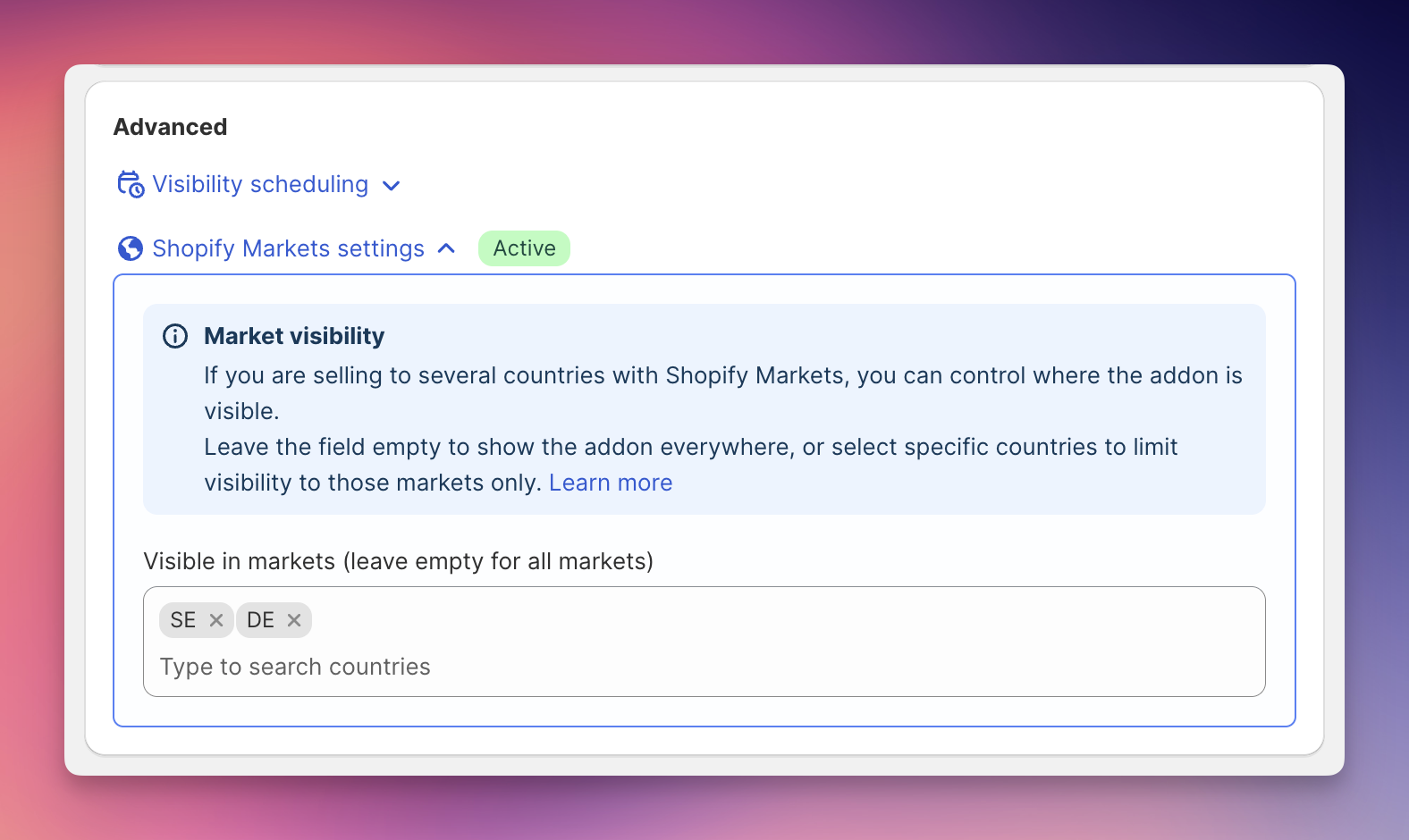
Market scheduling works seamlessly with EliteCart's time-based scheduling feature. You can combine both to create sophisticated visibility rules:
Seasonal Regional Offers: Show gift wrapping only in EU markets during December
Limited-Time Market Tests: Test insurance add-ons in specific countries for a defined period
Holiday-Specific Products: Offer express processing only in North America during peak shopping seasons
When both time-based and market-based rules are active, add-ons must pass both conditions to be visible. This layered approach gives you precise control over when and where add-ons appear.
If a customer changes their shipping address during checkout to a country where the add-on is configured to not show, the add-on will not be automatically removed from their cart.
Similarly, if a customer changes their market on in your webshop after they already added an addon to cart, the addon will not be automatically removed, but instead show as a normal product in your cart, which the customer can then remove.
Time-Based Scheduling: Set date ranges for when add-ons and banners should be visible. Combine with market scheduling for precise control
Reward Market Scheduling: Control which markets see free gift rewards at cart thresholds
Multi-language Support: Combine with locale sets for fully localized experiences