Create a "continue shopping" link that closes the cart drawer and lets customers return to browsing your store. This simple feature can improve AOV by giving shoppers an easy way to exit the cart without completing their purchase.
It may look like this:
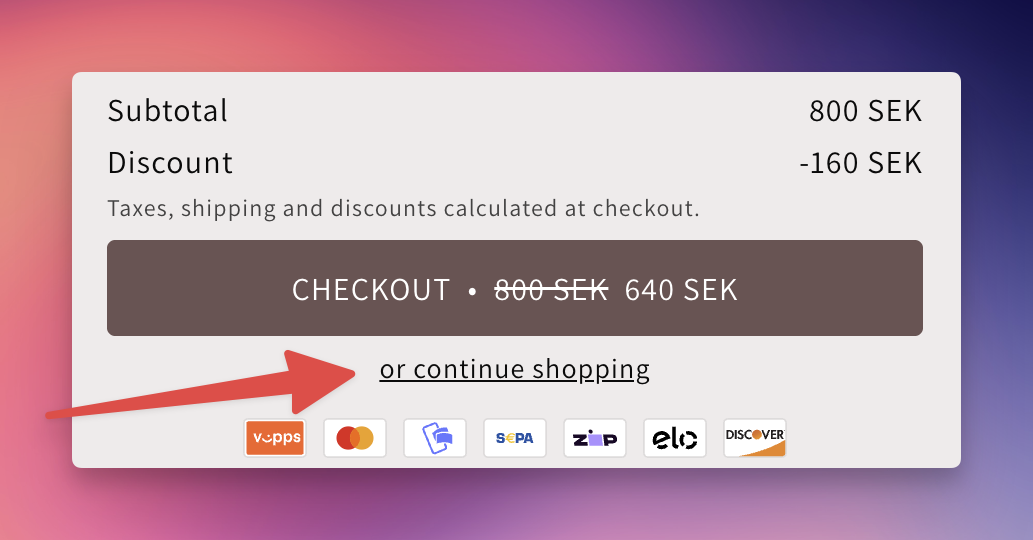
To add this link to your cart, you can use the Custom HTML section in EliteCart. Simply go to the EliteCart app settings => Cart Designer. Then enable the “below checkout button” section and paste the following code:
<div class="tw-text-center">
<a href="#" onclick="window.EliteCart.closeDrawer(); return false;" class="tw-text-sm tw-text-primary tw-underline tw-cursor-pointer">
or continue shopping
</a>
</div>Just use our integrated AI to make changes to the text, style or similar.