Set uniform image dimensions that match your theme's product image display for a seamless shopping experience.
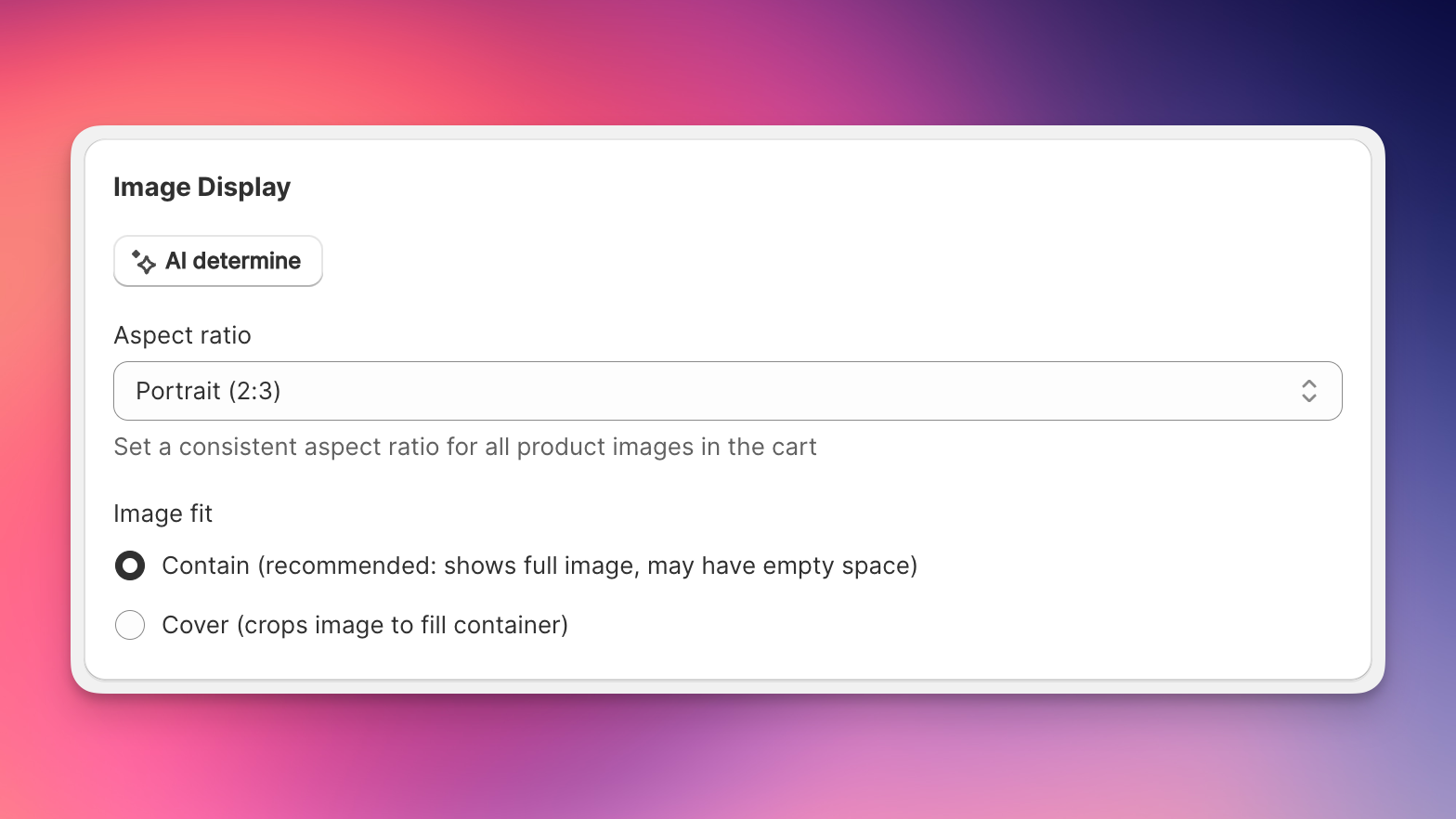
This feature enforces consistent aspect ratios for all product images in the cart. When enabled, images maintain their specified dimensions whether they're landscape, portrait, or square - eliminating the jarring layout shifts that occur when images load at different sizes.
On app installation, EliteCart automatically analyzes your store's product images to determine the most common aspect ratio. This ensures your cart images match your existing product photography style without manual configuration.
If you change your product photography style:
Go to Cart Designer → Layout & functions → Image Display
Click AI determine
The system analyzes 20 active products and applies the most common ratio
Save your changes
Alternatively, you can set things up yourself:
Navigate to Cart Designer → Layout & functions → Image Display
Select Aspect ratio:
Default (no constraint): Images display at their natural dimensions
Square (1:1): Perfect squares
Portrait (2:3): Taller than wide, common for fashion
Standard (3:4): Classic portrait ratio
Tall (4:5): Instagram-style portrait
Wide (5:6): Nearly square, slightly taller
Custom: Set your own width/height ratio
For unique dimensions:
Select Custom from Aspect ratio
Enter Width
Enter Height
The ratio is calculated as width:height
Examples:
Width: 4, Height: 3 = 4:3 landscape ratio
Width: 9, Height: 16 = 9:16 vertical ratio
Width: 1, Height: 2 = 1:2 tall portrait
When an aspect ratio is set, choose how images fill the container:
Contain (recommended):
Shows the entire image
May have empty space around edges
No part of the image is cropped
Best for: Products with important edge details
Cover:
Fills the entire container
May crop image edges
No empty space visible
Best for: Lifestyle images or when cropping is acceptable
Without fixed ratios, your cart may “jump around” as images lazy-load at different sizes. Fixed ratios reserve the exact space needed even before images load.
All product images align perfectly in the cart, creating a professional grid that matches your store's aesthetic.
When space is pre-allocated for images, the cart appears stable immediately - even while images are still loading.