Show customers exactly how much they save on each discounted item directly in the cart.
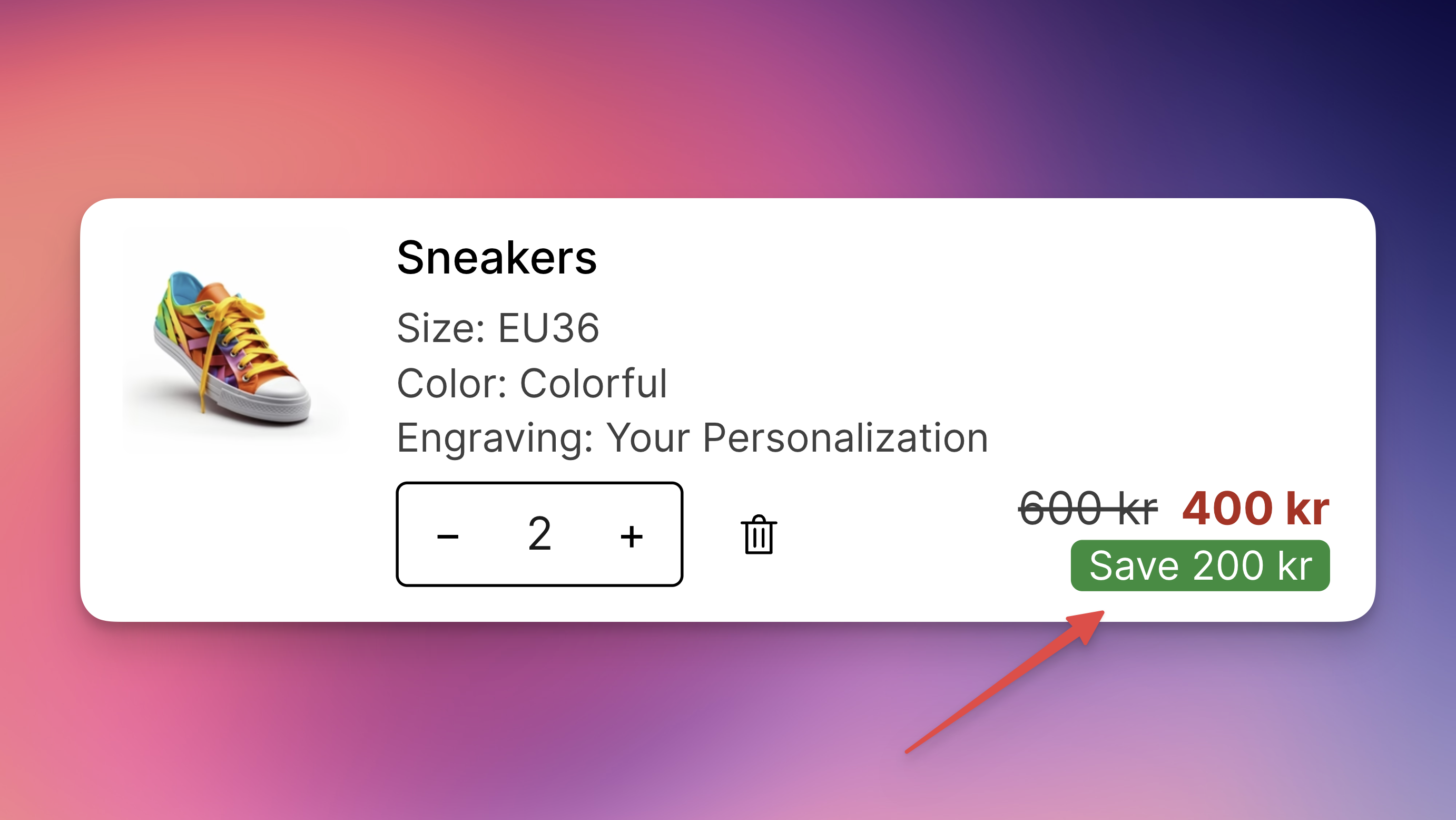
When products have a compare-at price or discounts applied, this feature calculates and displays the savings amount for each line item. The savings appear either inline with the price or on a separate row, making discounts/savings immediately visible to encourage checkout completion.
Go to Cart Designer → Layout & function → Product savings
Check Show to enable
Save your changes
The Savings text field controls what customers see. Use {amount} to insert the calculated savings.
Examples:
Save {amount} → Save $20.00
-{amount} → -$20.00
You save {amount} → You save $20.00
{amount} off → $20.00 off
Add a colored background to make savings stand out:
Set Background color to your brand color or green (#0ebe38)
Set Text color to white (#ffffff) for contrast
Adjust Text size (13px works well)
This creates a badge-like appearance that draws attention.
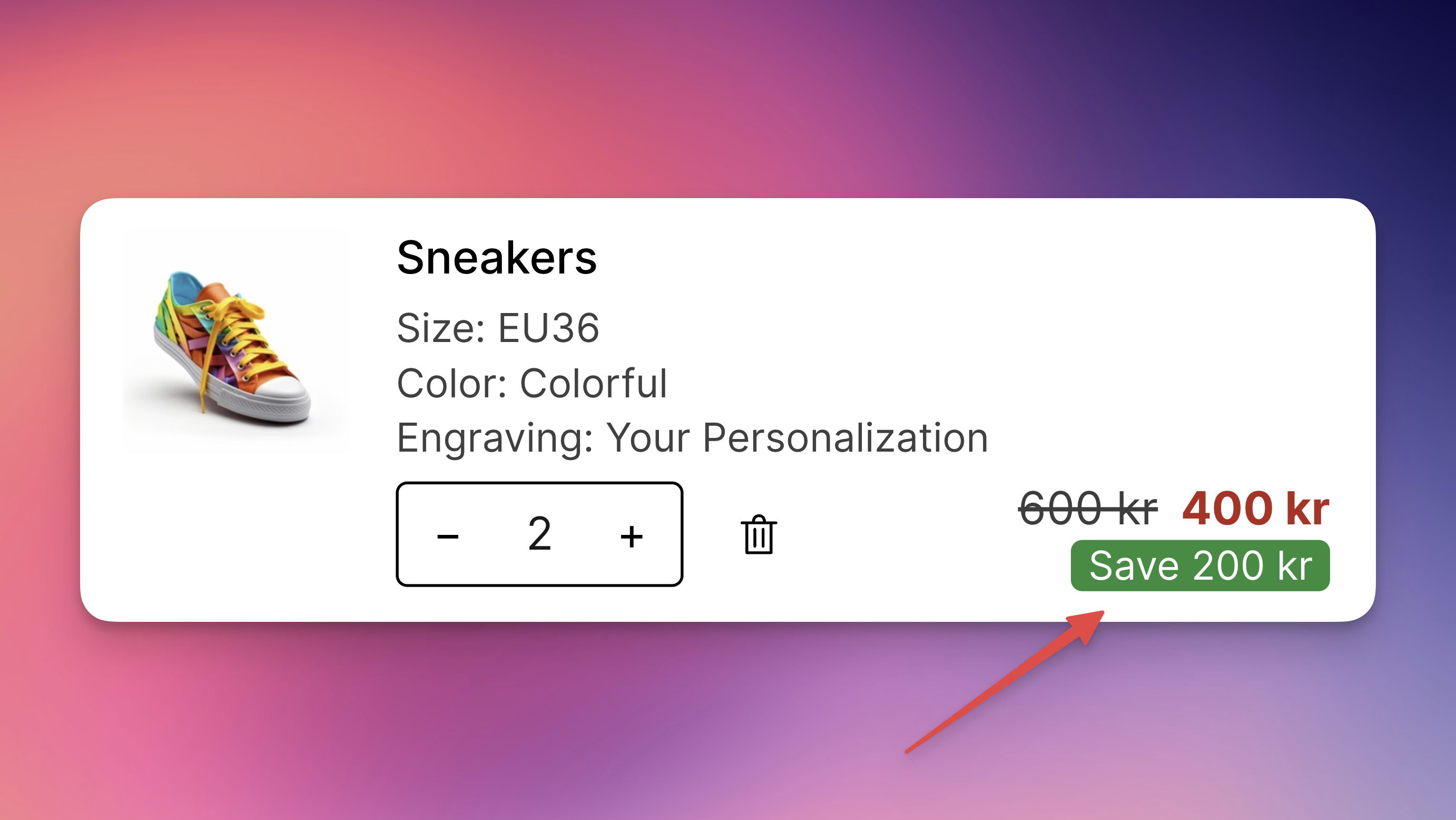
For a cleaner look:
Leave Background color empty
Set Text color to green (#0ebe38) or red for emphasis
Keep the same text size as your prices
This integrates smoothly with your existing design.
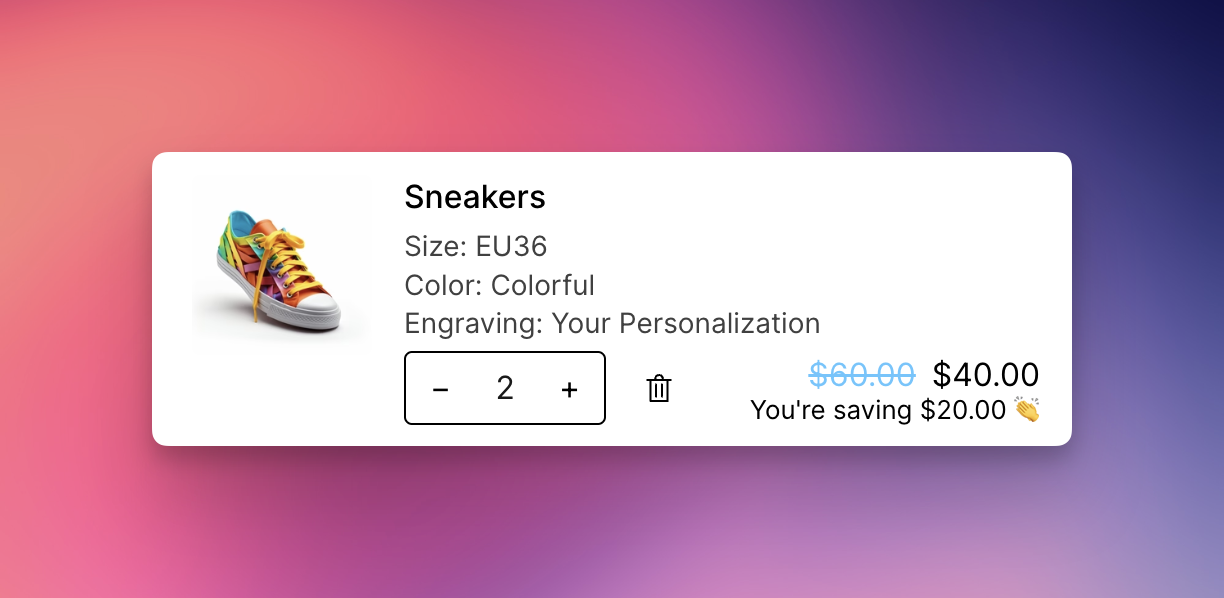
Same row (compact):
Uncheck Place savings on next row
Savings appear inline: $60.00 $40.00 (-$20.00)
Best for mobile or minimal designs
Separate row (prominent):
Check Place savings on next row
Savings appear below the price
More visual space and emphasis
Green background (#0ebe38) with white text
Separate row placement
Text: Save {amount}
No background color
Green text (#0ebe38)
Same row placement
Text: -{amount}
Use your brand color as background
White text for contrast
Match the style of other cart elements
Consistent with free shipping bar colors
E-commerce standard:
Text: Save {amount}
Background: #0ebe38 (green)
Text color: #ffffff (white)
Placement: Next rowMinimalist:
Text: -{amount}
Background: (none)
Text color: #0ebe38 (green)
Placement: Same rowBrand-focused:
Text: You save {amount}
Background: [Your brand color]
Text color: #ffffff (white)
Placement: Next row