EliteCart offers a built-in discount code field that can be displayed directly in your cart drawer. This feature allows customers to apply discount codes already in the cart, rather than only during checkout. The field can be fully customized and either be fully visible by default or more discrete, showing a smaller text that opens the input box on click.
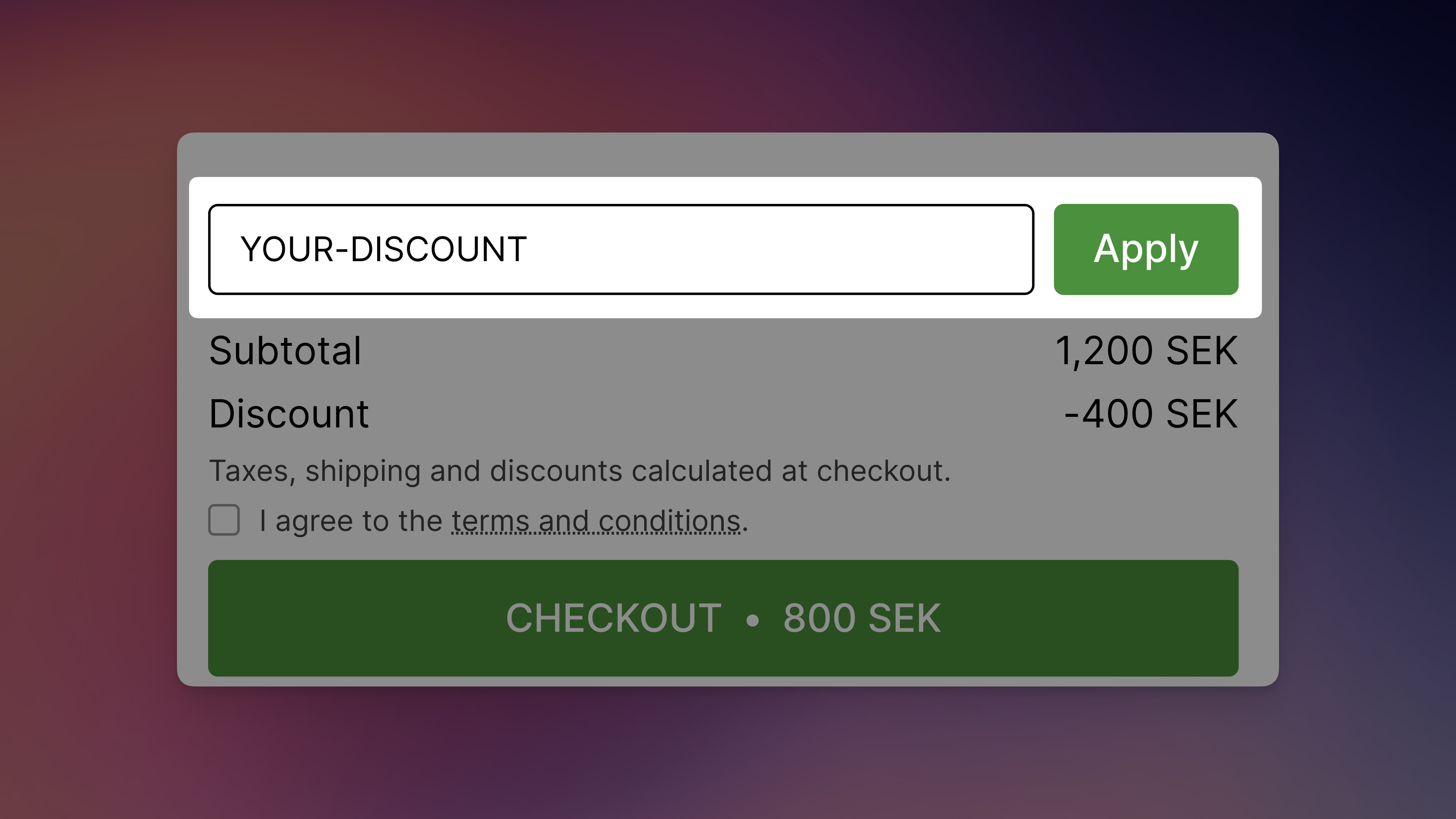
To enable the discount code field:
Navigate to Cart Designer in your EliteCart dashboard
In the left-hand navigation, select Discounts
Toggle "Enable"
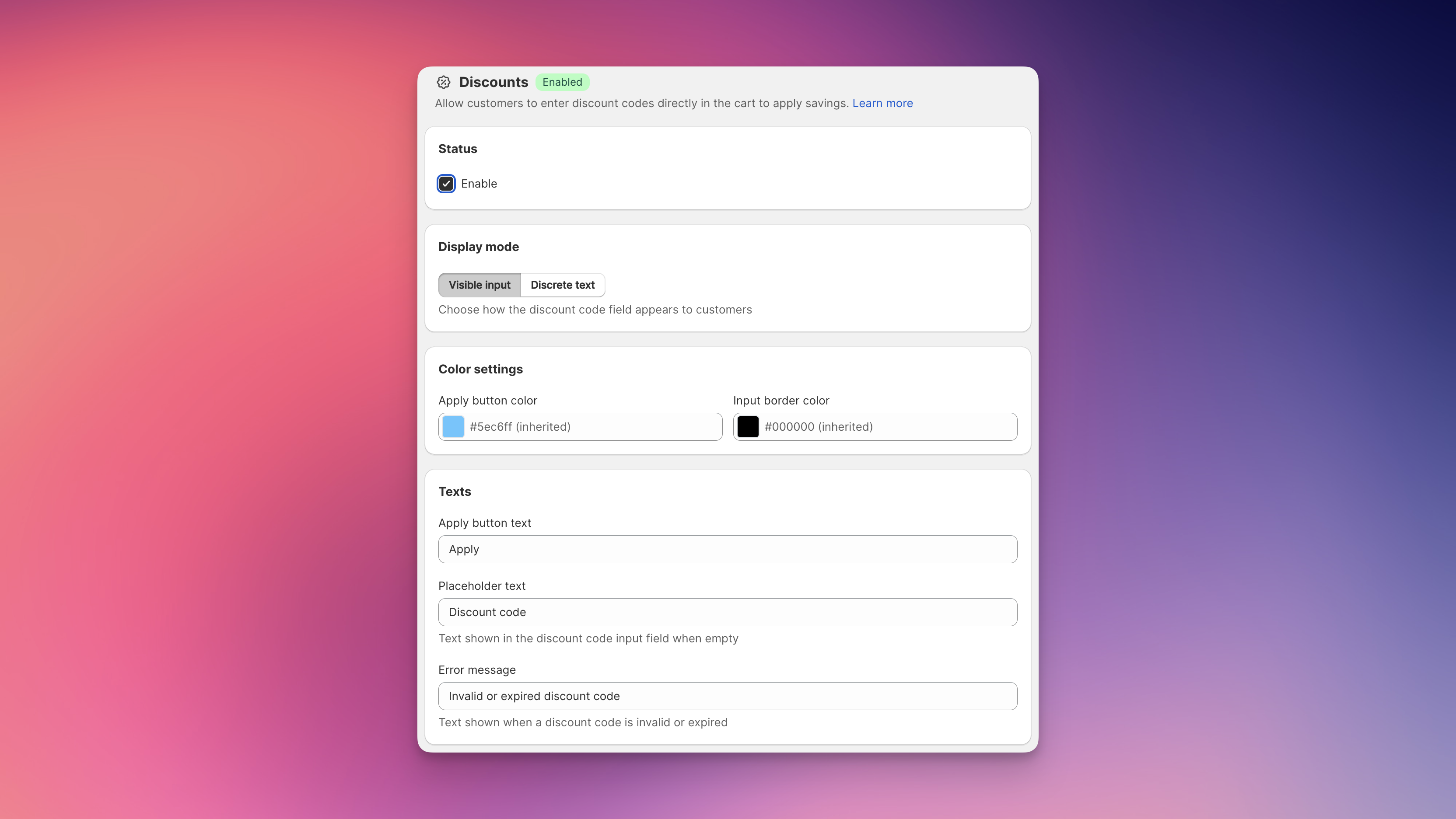
You can choose how the discount field appears to customers:
Visible input: The discount input field is visible in the cart
Discrete text: Shows as a more discrete text saying "Add discount code". On click, the input field appears so that the customer can insert the code.
Best practice: Consider using "Visible input" mode during promotional periods when you're actively promoting discount codes or when your sales process heavily relies on discount codes
Customize the appearance of the discount field to match your brand:
Controls the background color of the "Apply" button
Leave empty to inherit the color from your checkout button
Or set a custom color using the color picker
Controls the border color of the text input field
Leave empty to inherit your primary text color
Or set a custom color using the color picker
You can customize the texts with the following settings:
Apply button text: Text on the apply button (default: "Apply")
Discrete button text: Link text shown in collapsed mode (default: "Add discount code")
Placeholder text: Text shown inside the empty input field (default: "Discount code")
Error Message: Error message that shows if the discount code is invalid or expired.
Like for all of EliteCart’s texts, if your store is live in multiple languages, you can provide translations for each text field. Just click on the translation icon to the right of the text field. The discount field will automatically display in the customer's selected language.
Q: The discount code says it’s invalid. A: Discount code validation is handled by Shopify. Configure your discount codes in Shopify Admin > Discounts.
Q: How do I created discounts? A: You create discount codes in the Shopify dashboard. EliteCart only applies discounts on behalf of the user, but Shopify handles validity and the discount calculation.
Q: Can my customer apply multiple discount codes? A: Yes, as long as those discount codes can be combined with each other. You can allow combinations in the Shopify Admin > Discounts.